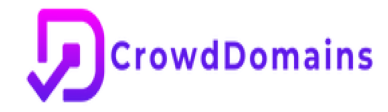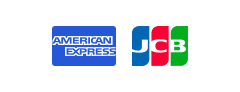1. Go to the WordPress Dashboard. Click “Pages” - “Add New”.
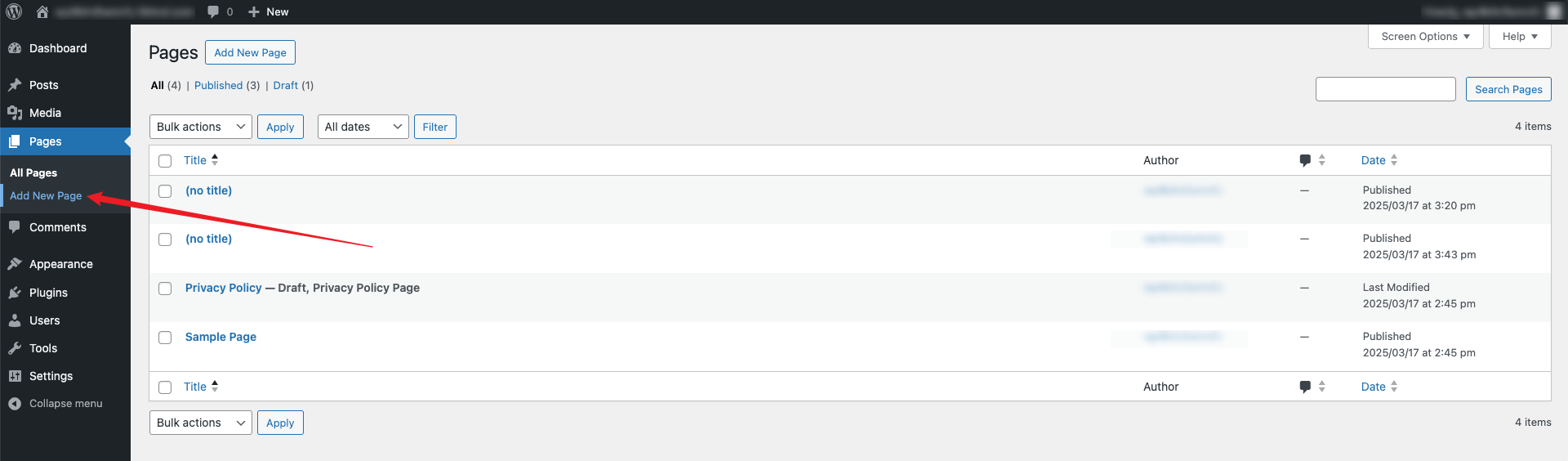
2. Enter the WordPress editor.
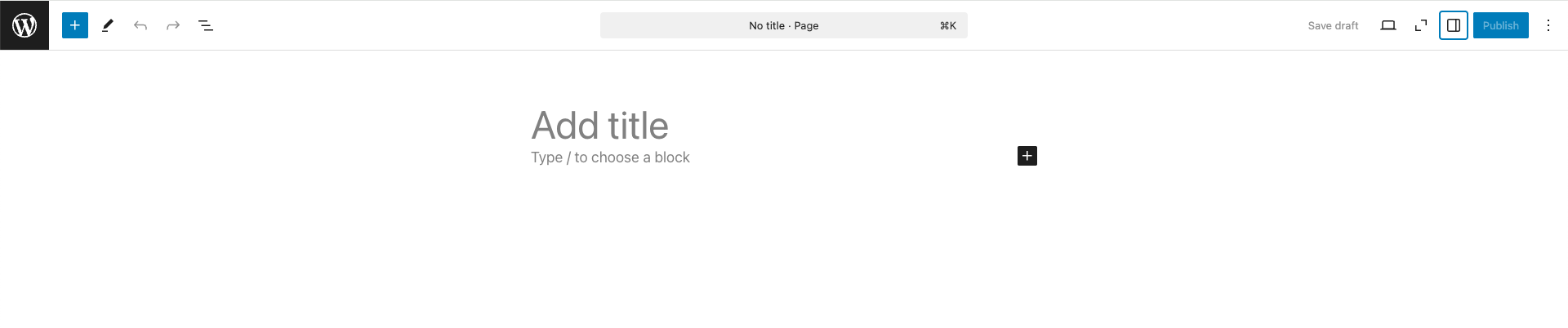
3. You can add content to your new page here.
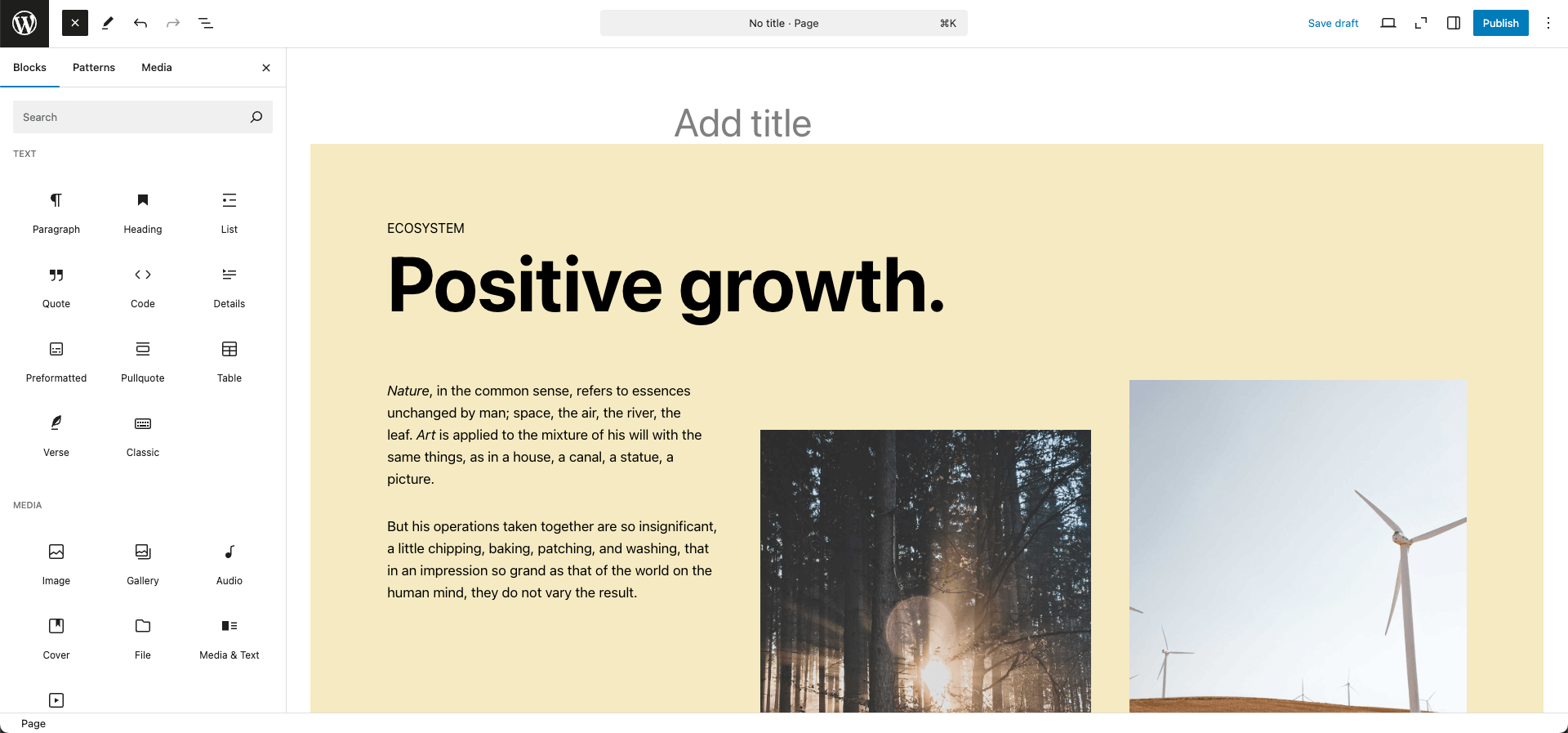
4. Once finished, click the “Publish” button.
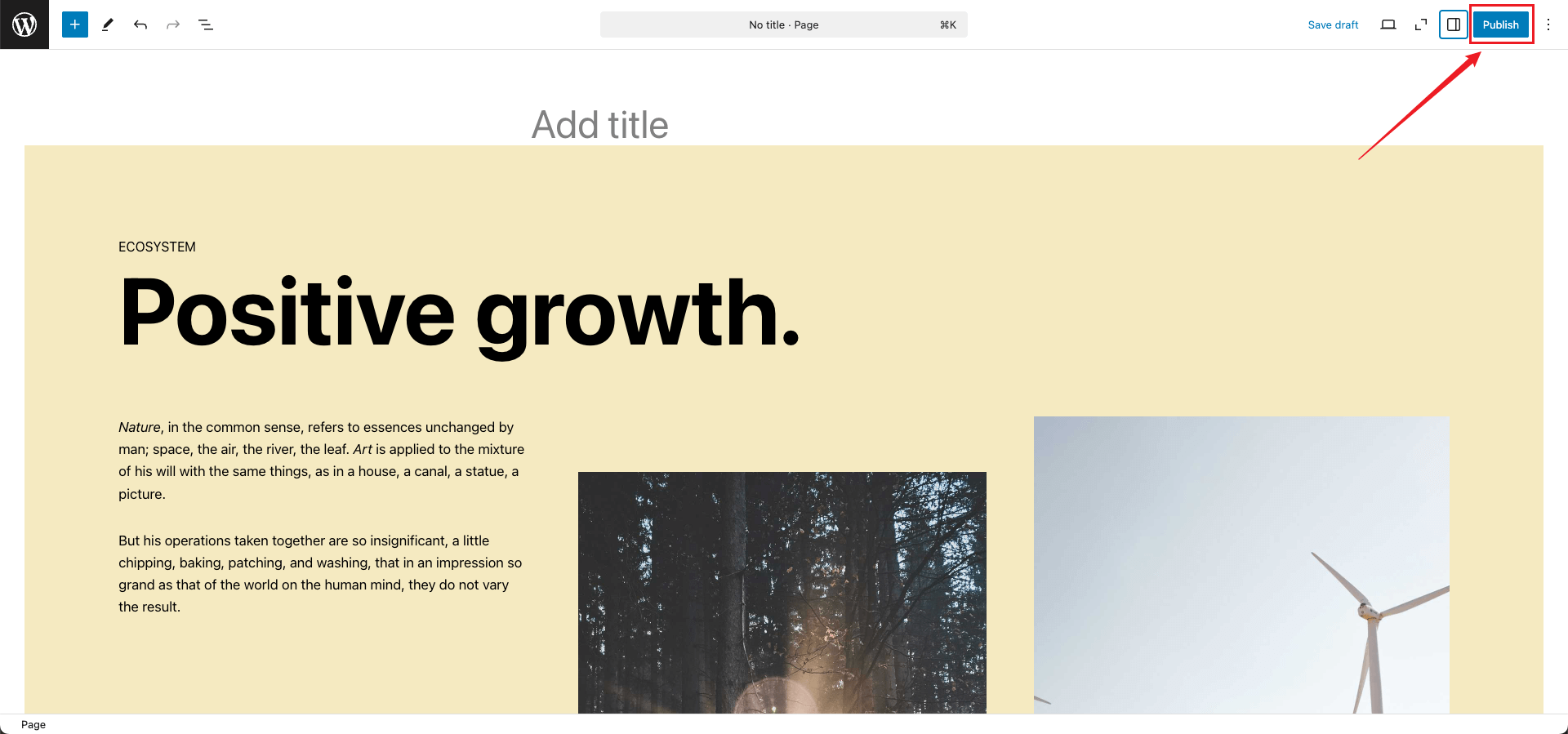
5. After publishing, the page will be live on your website, and visitors will be able to view it.